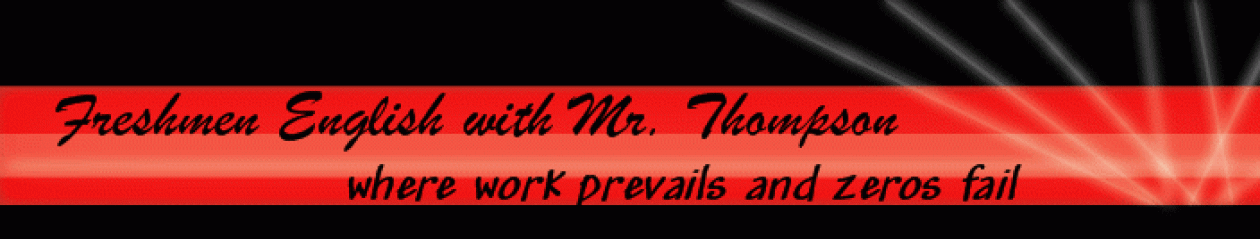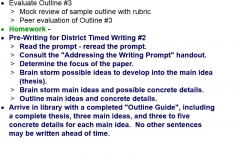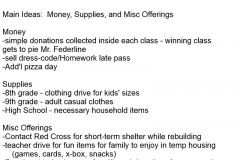Today’s Plan – READ IT ALL PLEASE
If absent today or yesterday, plan to arrive in class Monday after the break with a finished essay printed and ready to go.
Check your printer options at the start of class to know if you have an option other than “One Note” on your computer. If only One Note is available, leave time to allow for moving to a different computer to log in and print before class ends.
Finish typing the paper, reviewing it, editing it, revising it, and then print it; BE SURE TO FOLLOW THE DIRECTIONS TO AVOID PRINTING ON BOTH SIDES.
If any questions arise, please text 405-509-9798, and I will try to reply immediately. Please inform the sub before pulling out a cell phone.
Refer to yesterday’s link for directions pertaining to completing the second district timed writing.