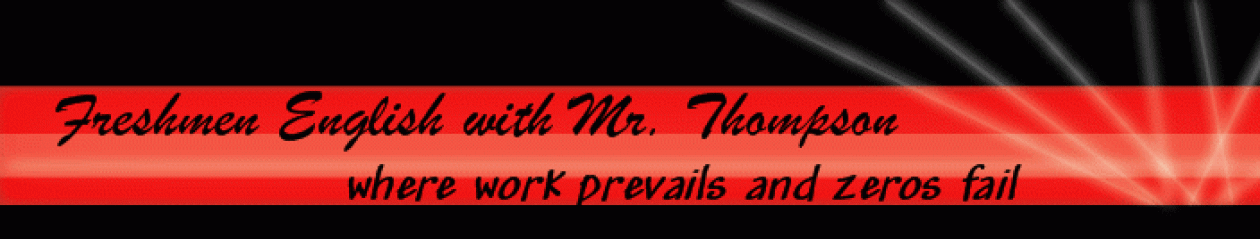TWA #1 Final is due in 35 minutes.
Practice independence! – Follow all directions below and ask questions along the way for clarification. Good luck!
Were you absent Monday when the mock prompt and paragraph were provided in class and have yet to review them, or do you simply need to look again? If so, refer to Canvas in “Today in English” for September 11, 2017 before beginning today’s writing. Hurry!
Deadline – TWA #1 must be in Mr. Thompson’s hands within 35 minutes of the tardy bell starting class. Afterward, continue collaborating in our previous groups for the annotation work.
Technical Writing Assignment #1 – Step-by-Step Directions
Formatting the Paper Before Writing
- Double space the entire document before typing.
- Save NOW and OFTEN to the computer in Documents and a flash drive if available. It only takes one “oops” to lose everything.
- MLA heading – Use # in place of first and last name.
Writing TWA #1 – See the Rubric Here and retype the final draft brought to class today after revising Friday’s work.
Post Writing
- Save often.
- Edit and revise if time allows. Double-check for errors! READ the paper sentence by sentence to avoid awkward sounding writing.
- Topic Sentence – TAG plus main idea/opinion (S)
- word choice – Were dead wall words avoided? “CTRL + F” can be used to search for them – be sure to search for all forms of the word.
- run-ons and fragments – Remove them!
- concrete details – Is each one a factor motivating the character’s significant choice or action found in the text?
- Transitions and transitional expressions – Not required but can strengthen the flow from one concrete detail to the next.
- POV should always remain 3rd person. NO 1st PERSON POV.
- MLA heading and creative title – NOT TWA #1 or similar assignment title
- Commentary – Are there two for each concrete detail?
- Closing Sentence – Is it a commentary statement directed at all three concrete details?
Printing and Submitting
- To Print – Once “File” and “Print” or the printer icon shortcut has been clicked, change the option for “Printing on Both Sides” to the one that will allow for “Printing One Side Only”.
- Print TWA #1 and then highlight accordingly.
- Topic Sentence Main Idea only – yellow
- Topic Sentence Opinion (the part about factors motivating the decision by George) – pink
- Concrete details – green
- Closing Sentence – blue
- What’s not highlighted should be the commentary for each concrete detail.
- Submit before 35 minutes of class pass.